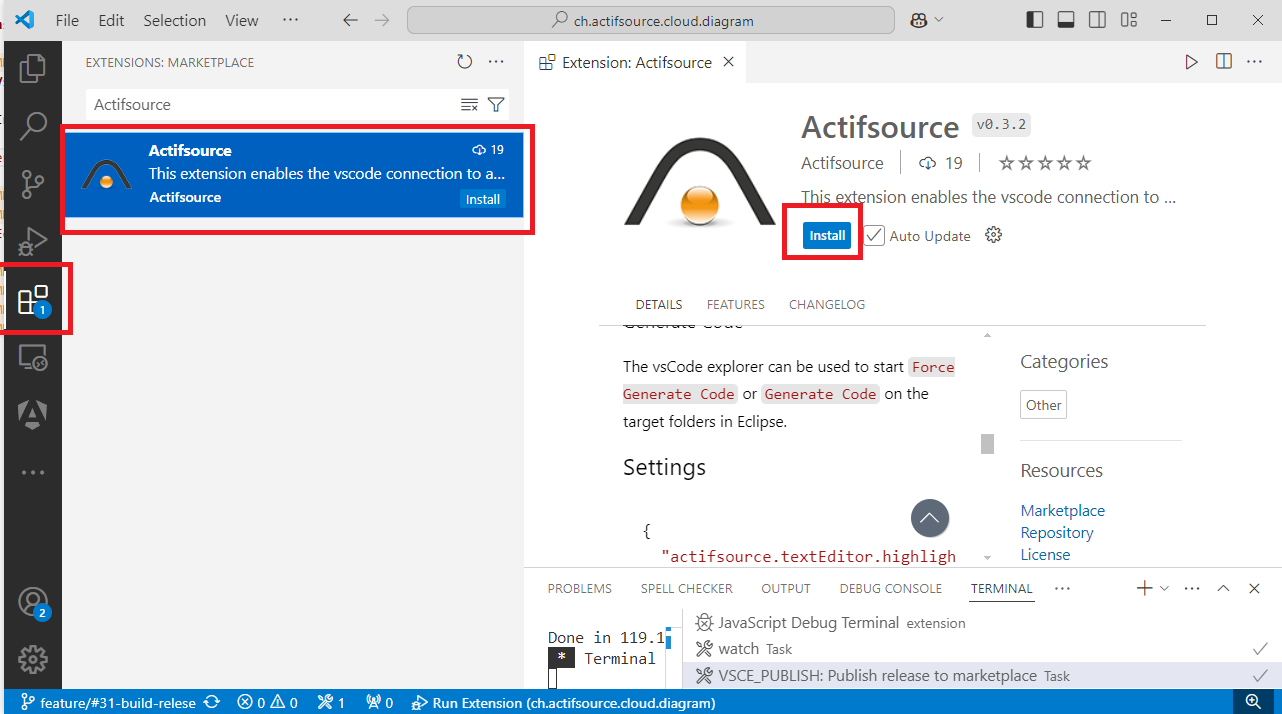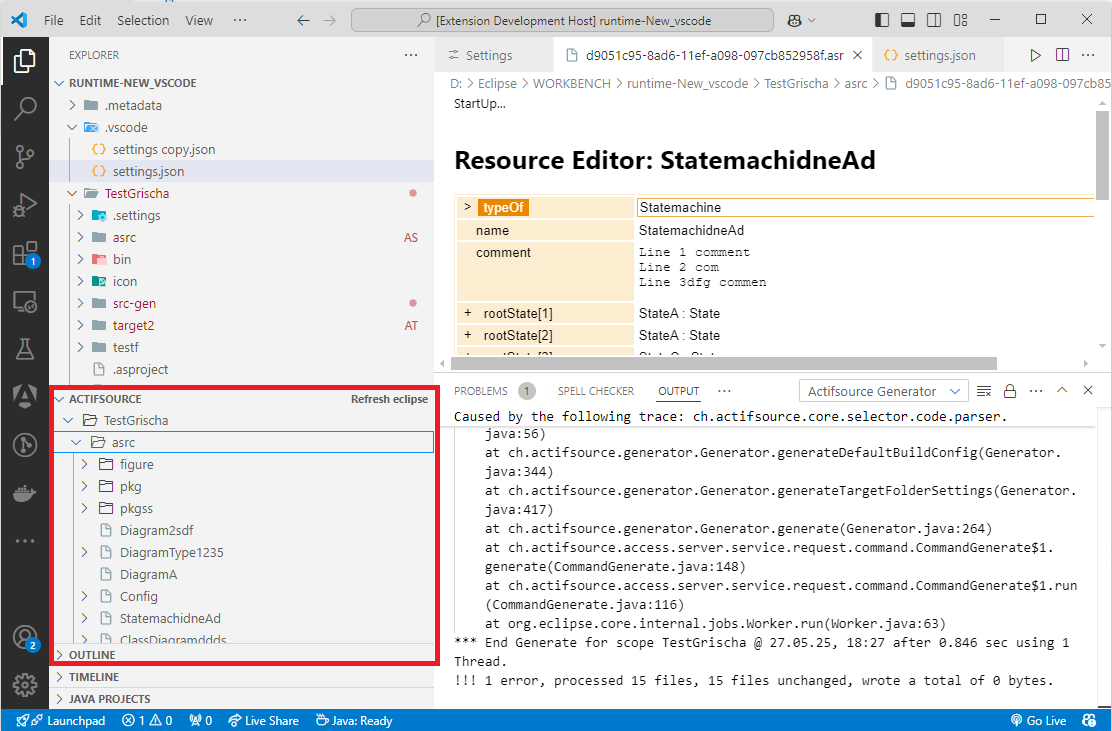Installation
Installation
Eclipse
The actifsoruce installation in eclipse is described under installation.
VsCode
The Actifsource extension is installed via the Visual Studio Marketplace.
Workspace
The following points describe how to set up a workspace:
- Start Eclipse with a workspace.
- Configure Eclipse
Windows->Preferences
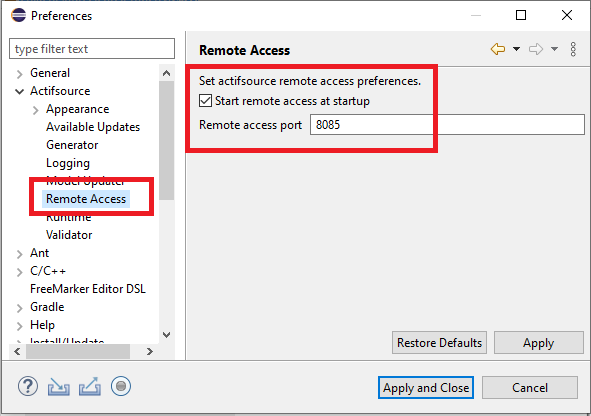
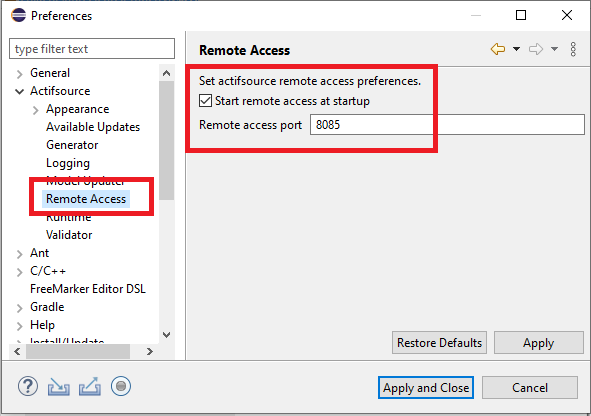
- Restart Eclipse with the same workspace.
- Create an Actifsource project in this workspace.
- Open the VsCode
- Open the eclipse workspace folder in VsCode via
Open Folder. - Add the following settings to
.vscode/settings.json:
{
"actifsource": {
"resourceAccess": {
"host": "localhost",
"port": "8085",
"autoConnect": true,
},
},
}